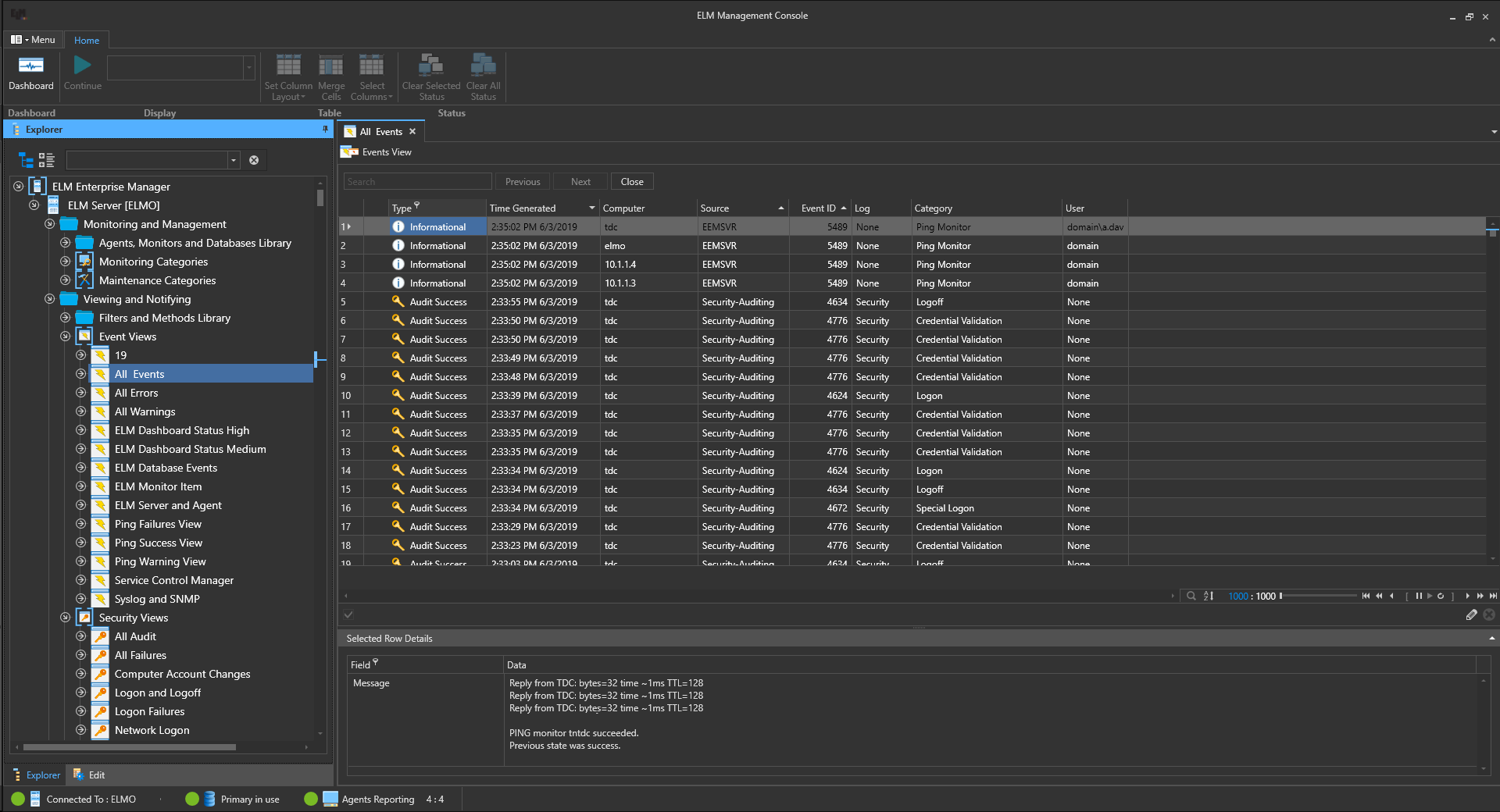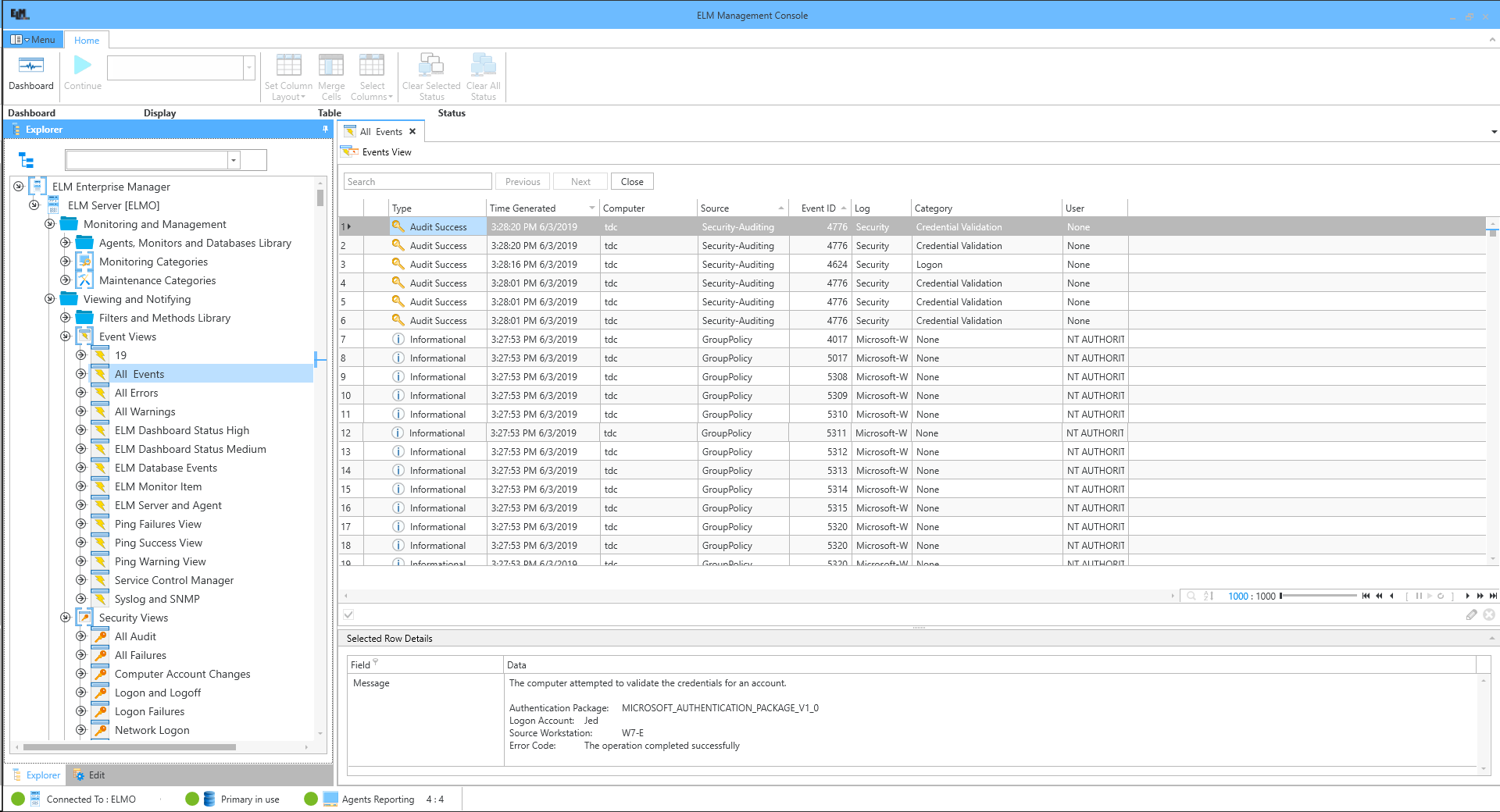Opening New Doors
The new user interface for viewing activity in ELM Enterprise Manager is an exciting change and advancement towards our complete redesign. With that in mind it’s important to understand the differences in each interface and how you will interact with them in ELM.
ELM 6.7 and older
The primary user interface was a Microsoft Management Console (MMC) snap-in. This very familiar interface included a number of right-click menus for configuring ELM’s Database, Monitors, Filters, Views, Reports, and More. While functional it is not always the most intuitive or attractive interface to work with.
ELM 7.0
This version of ELM was the first introduction of our new user interface – a preview if you will. In 7.0 the new UI was primarily for viewing dashboard notifications consisting of system performance metric bottlenecks and events. All configuration and settings are still accessed through the MMC interface.
ELM 7.5
The latest version of ELM shifts even more functionality into the new UI. All Event Views and Reporting as well as Database Configuration settings now reside here as well as the Dashboard performance metrics and bottlenecks first introduced in 7.0. ELM Server configuration has also been incorporated into the interface for easy access rather than hidden within the Windows Control Panel in previous versions.
The new UI is highly customizable with different views or “documents” that can be organized into panels on the screen. A ribbon style menu for changing data displays, and the ability to filter and search events provide even more insight into your collected data and monitored systems.
Old Vs New
Below you will find a dramatic before and after comparison of an All Events View from ELM version 6.7 to ELM version 7.5.
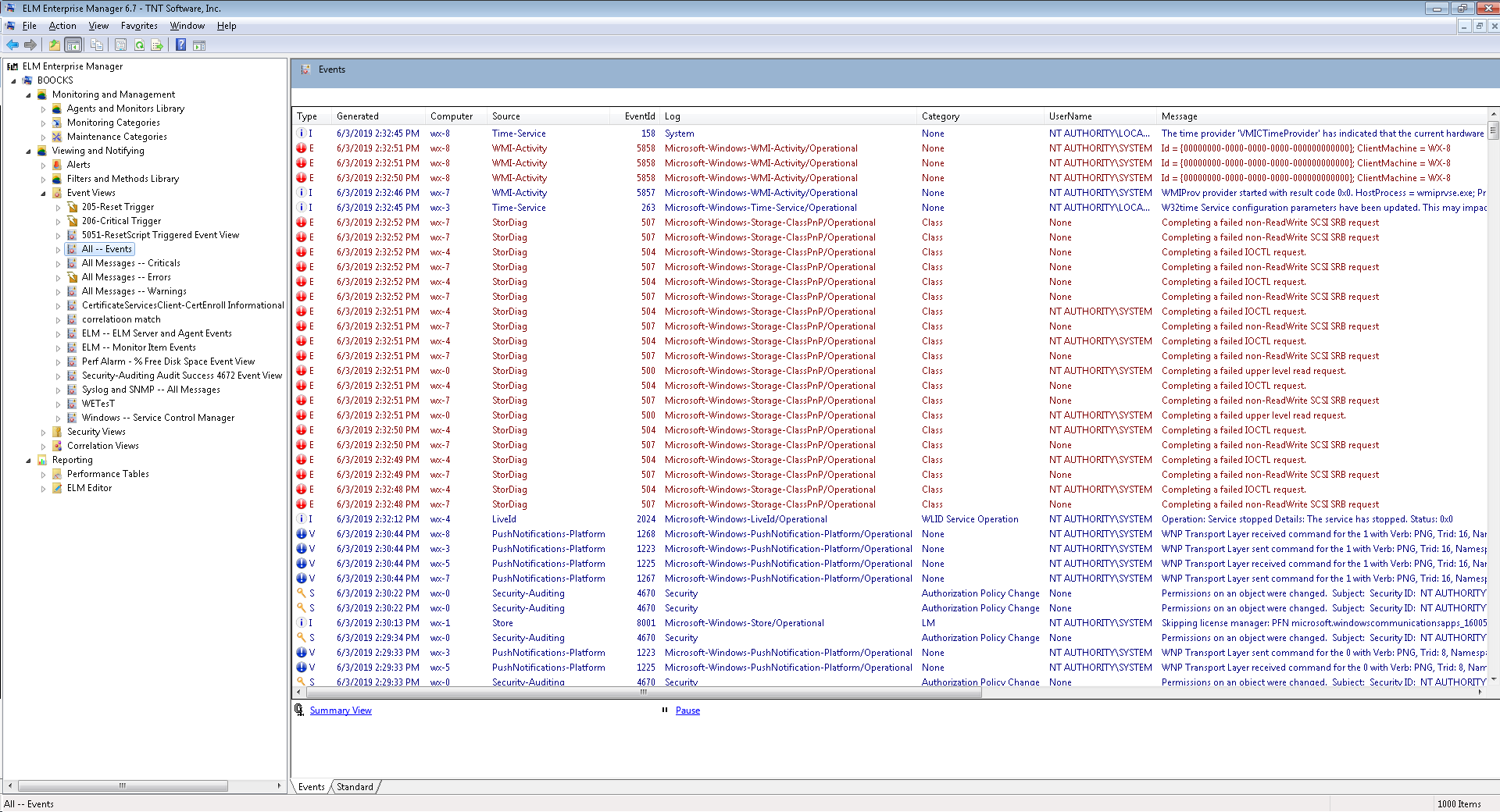
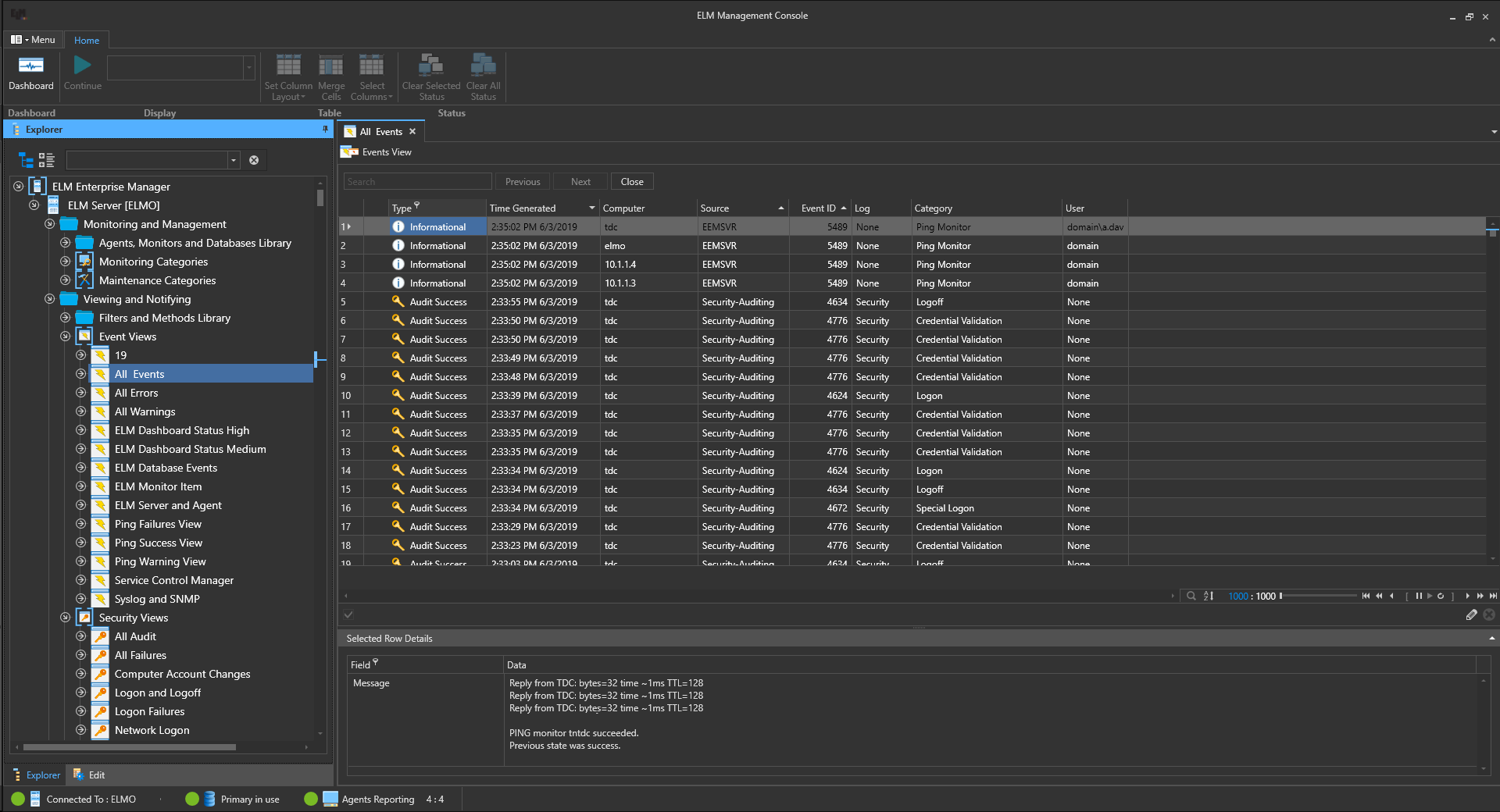
We don’t want you to be afraid of the dark so we’ve included a Light theme option in the new ELM Management Console in 7.5 as well.
You can compare both versions with the slider below.